GBP Message Spam: Selling Reviews, Marketing Services, & More


Google Business Profile messages can be a great way to connect with customers who prefer quick digital communication over picking up the phone for a call.
But with every new contractor marketing opportunity comes the spam that tried to ruin it all.
GBP message spam is annoying on the receiving end and, if not properly handled, negatively impacts your Google Business Profile response time and your ability to message.
Let’s talk about what to do if you encounter GBP spam and how to protect your account so you don’t suffer from ignoring scam messages.
What Is Google Business Profile Messaging?
GBP Messaging is a free online chat service that operates through your Google Business Profile portal.
Google Business Profile messages can be received and replied to via mobile devices or your browser if you are logged into the Google account associated with your Google Business Profile and have enabled your notifications.
You can do quite a bit with GBP messages, like enabling some automatic chat answering by enabling some FAQs (with the note that Message FAQ is different from the GBP “Questions & Answers” section).
How Can I Identify A Spam Message in Google Business Profile?
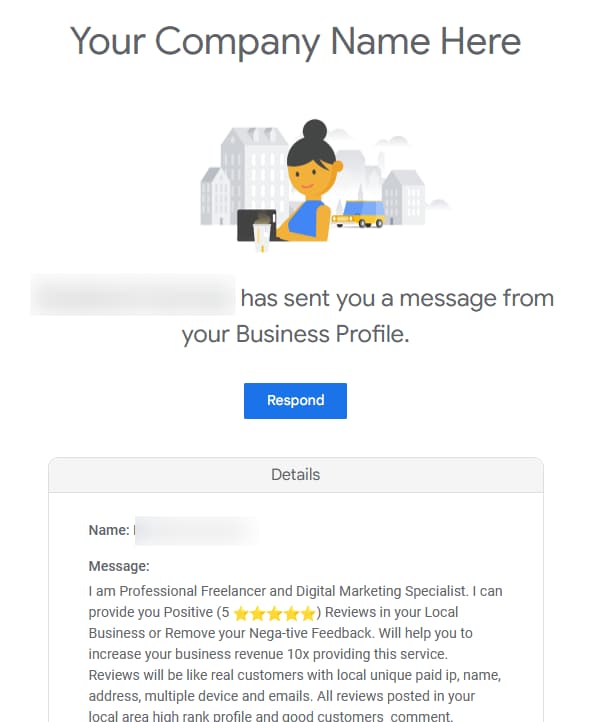
Your GBP messaging communication is designed for potential customers.
It’s not there for people to make sales advances toward you or your business. This falls into the same category as unsolicited marketing and optimization reports, domain name renewal scams, and Google robocalls. At best, this is a sales pitch from a company that will say whatever it needs to do to make the sale. At worst, it is a scam that will compromise your credit card number and give you no long-lasting positive effects.
If you’re receiving any sales outreach through Google Business Profile messaging - it’s likely not necessarily someone you want to work with.
At Footbridge Media, with our monitoring of GBP account activity, we’ve seen examples of the same exact spam message selling reviews over multiple accounts - all with different names, international WhatsApp phone numbers, and email addresses.
Do I Have To Do Anything About The Spam Message?
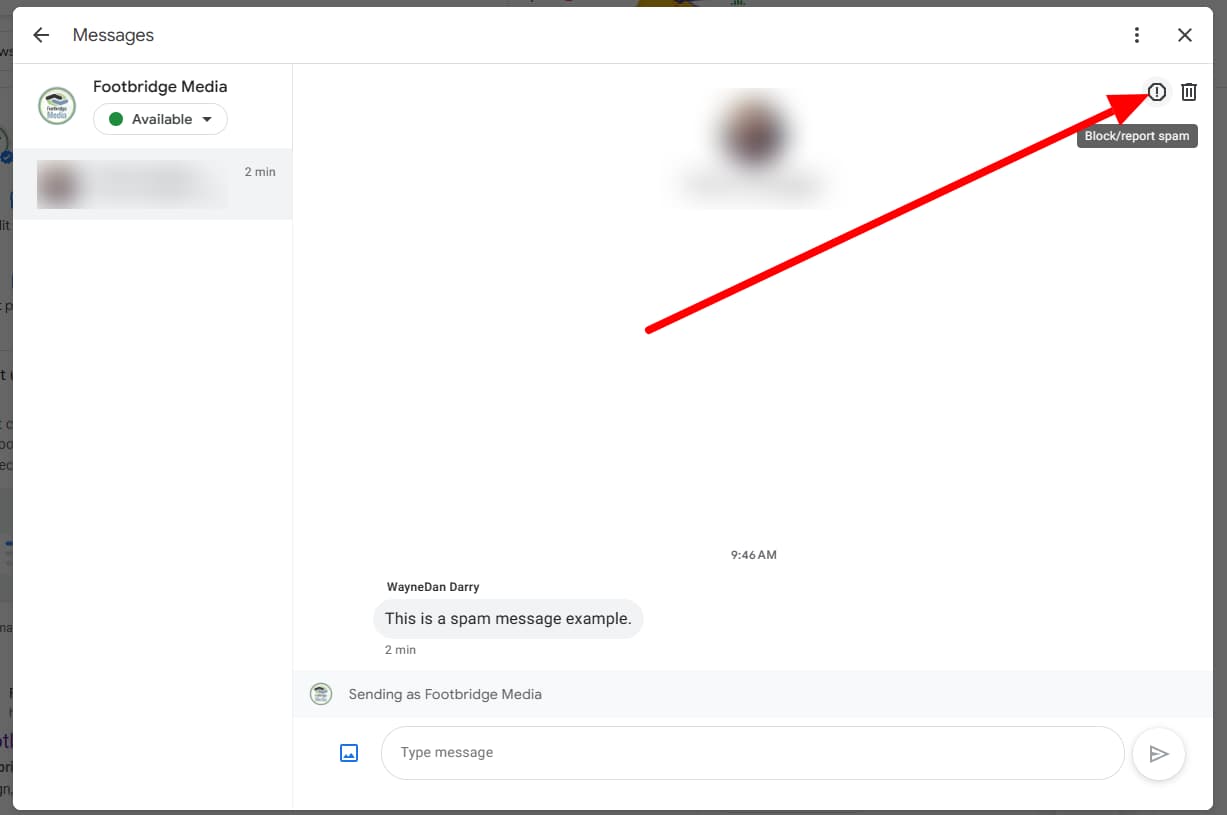
Yes - the best course of action is to let Google know you’ve received the spam message.
When you’re viewing the spammy message, find the report button. The icon looks like an octagon with an exclamation point inside.
When viewing the message on a desktop, the icon is located at the upper right of the modal screen, next to the “Trash Can” icon.
Proactively blocking and reporting as spam is the best way to protect yourself and others from spammy activity in the future.
What Happens If I Don’t Block and Report The GBP Message as Spam?
Google wants Google Business Profile Messages to succeed. Google knows that users will stop trusting GBP messages if they don’t get the results they want—like being left with a message with no response or with an untimely response.
As such, Google Business Profile messages can be turned off for businesses if they have a response rate that is too low or take too long to respond to a message.
While you know the message you’ve received is spam, Google hasn’t figured that out yet if it’s showing up in your inbox. By correctly flagging the message as spam, you’re appropriately interacting with the message in Google’s eyes — clearing it from your inbox and ensuring it doesn’t negatively impact your response rate or reply time all at once.
Checking In With A Marketing Expert For Valuable Marketing Assistance
Footbridge Media clients enjoy access to our contractor marketing consultant team to help best understand their online marketing needs - that can include deciphering what real work should be done to maximize your marketing efforts without wasting your time. If you’re a Footbridge Media client and have questions about recent marketing messages you’ve received, feel free to let your consultant know, and they’ll be more than happy to help!
About Chris Lonergan
Chris Lonergan has over 13 years of contractor marketing experience with Footbridge Media. With a background in web design, print design, content creation, and online marketing, Chris is focused on providing quality marketing and business solutions in the construction and service industries - helping small business owners to more efficiently manage their companies and grow their operations.
Chris Lonergan has previously contributed to and/or been featured in PM Magazine (Plumbing & Mechanical | Contractors x Engineers), theNEWS (ACHR - Air Conditioning | Heating | Refrigeration), Turf Magazine (For Landscaping and Green Industry Professionals) Service Roundtable's blog, inPAINT Magazine, the SMB Marketing Agency Show, and the Green Industry Podcast. Chris is also a past SGI/CertainPath breakout session presenter.






